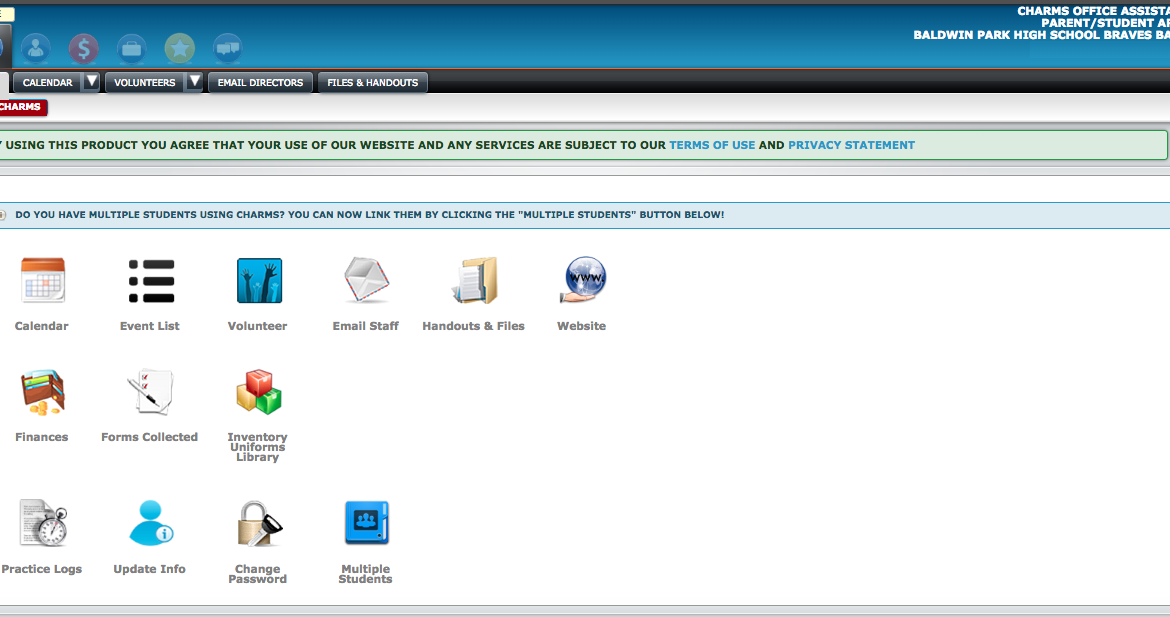
The Braves’ Entertainment Corps will begin using CHARMS Office Assistant, a management program for musical ensembles to manage student information, calendar, uniform assignments, financial records, chaperones, and much more. In order for us to use this system, it must be up to date. The band boosters have been working very hard to update Charms as much as we can, however we know that some information might not be correct or up to date. It is crucial that we have the most up to date information of all students and parents in our program.
To begin, parents/guardians need to log into Charms and update their student and adult profiles, most especially with e-mails and phone numbers. This is the main way we will be able to contact you with updates and information.
*Please note: If you forget your Student ID number or if you have questions, please contact us via e-mail at bphsbandboosters@gmail.com. New students will be given log-in information during locker assignments, so talk to your student about updating and adding your contact information, as well as getting the password for your student’s account.
TO LOG IN:
- Go to https://www.charmsoffice.com/charms/parents.asp?username=BPHSBraves
- Student Area Password: The initial password is your student’s 6 digit student ID number. (if you have more than one student, you will be able to link them after you log into the first student’s profile)
- You will be prompted to reset your password
Once you are logged in, you will be sent to your home page.
PARENTS, PLEASE ENTER SOME INFO
- Scroll down and select “Update Info”
- Your students profile will come up first. Please fill out any missing/incorrect information. Most students will have just their name, grade and sex filled out.
- Select “Add New Adult”: this is where you will enter all of your information.
- Hint: By clicking on the green dots next to selected fields, it will automatically fill in from the student profile (Last Name, Address, Home Phone)
- Be sure to select the ‘Update/Save” button
Thank you so much in your help and we appreciate you taking the time to update your information. This system will help us better communicate with all our students and parents and provide you with the most up to date information about our program.
